Computing

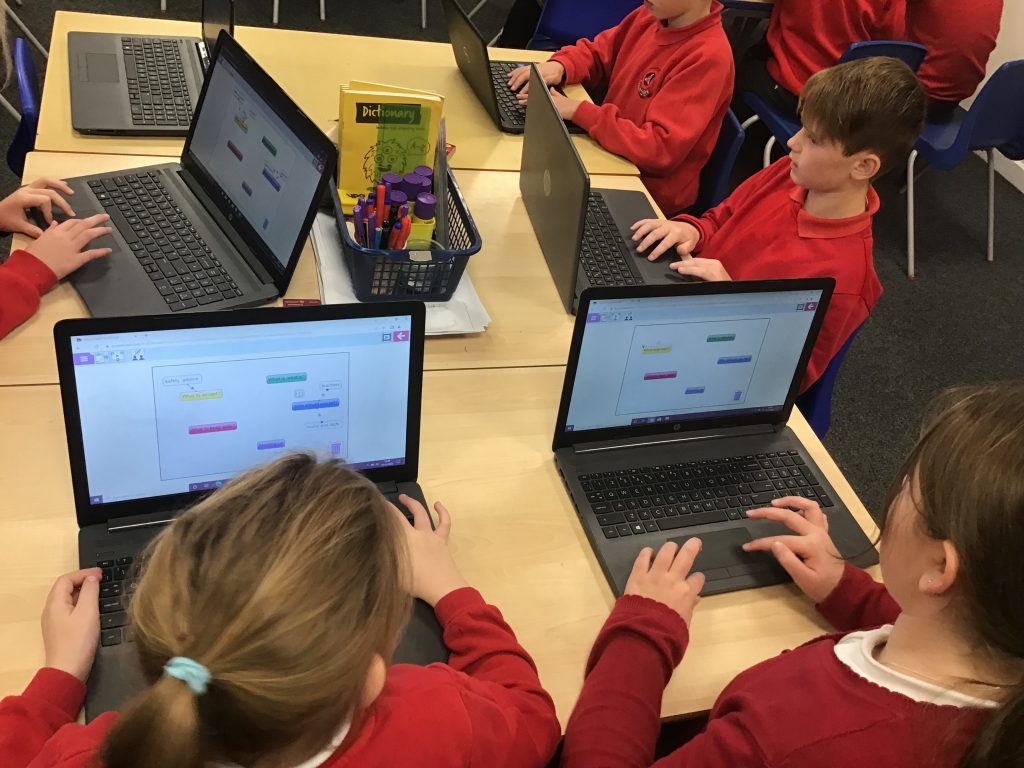
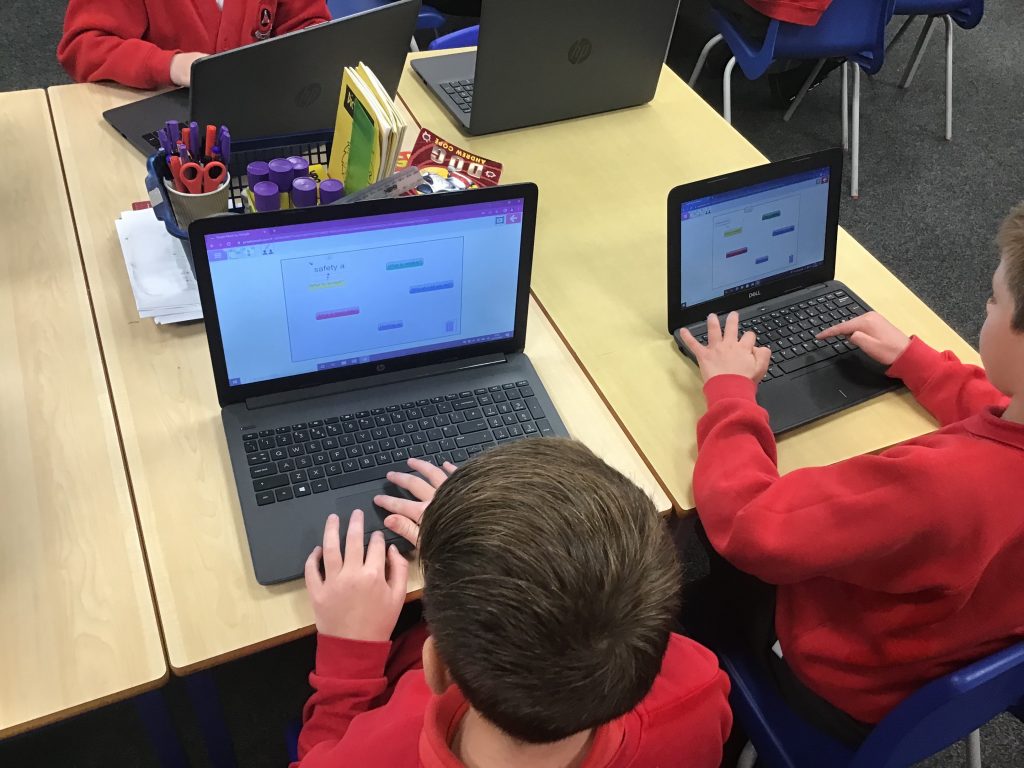

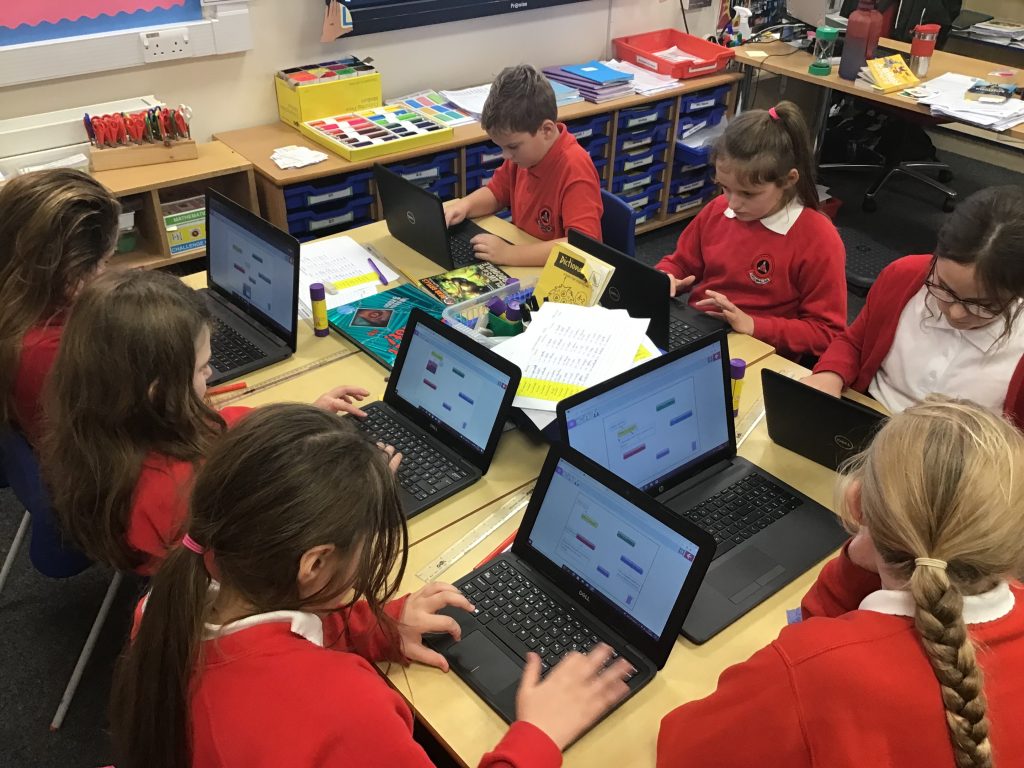
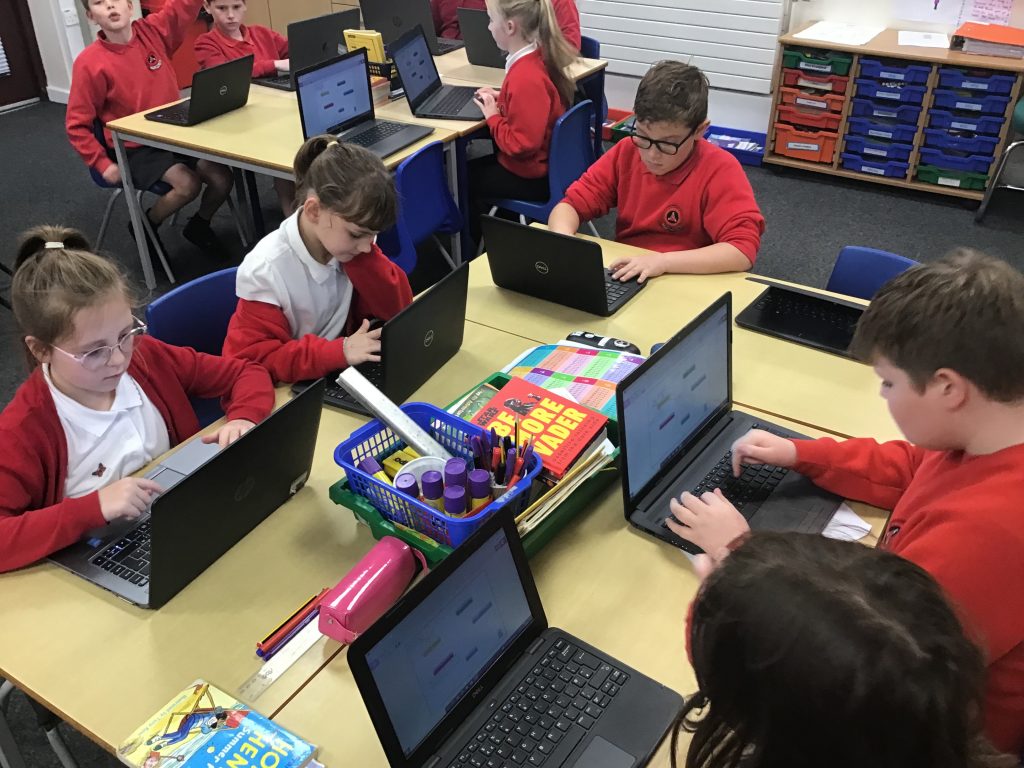
Welcome to our page all about Computing.
Subject Leader: Gavin Wells
Governor with responsibility:
All policies are available on the Policies page.
Our Vision (Intent):
| It is our intention that the pupils of Trumacar receive Computing lessons that are taught to a high standard and that the pupils can understand and use a variety of technologies. I want staff to teach good lessons and have access to up-to-date and reliable resources to help them teach, not only good computing lessons, but also enhance the learning of other subjects using ICT and computing. I also want to ensure that the pupils are aware of the dangers of technology and what they need to do if they are subjected to online bullying or see content that is distressing to them as this is something that has been raised within the community. By the end of Year 2 pupils will have been taught: Understand what algorithms are and how they are implemented as programs on digital devices. Create and debug simple programs Use logical reasoning to predict the behaviour of simple programs Use technology purposefully to create, organise, store, manipulate and retrieve digital content Recognise common uses of information technology Use technology safely and respectfully, keeping personal information private. By the end of Year 4 pupils will have been taught: Design, write and debug programs that accomplish specific goals, including controlling or simulating physical systems. Use sequence, selection, and repetition in programs. Use logical reasoning to explain how some simple algorithms work. Understand computer networks including the internet; how they can provide multiple services. E.g., the internet. Use search technologies effectively. Select, use, and combine a variety of software (including internet services) on a range of digital devices to design and create a range of programs. Use technology safely, respectfully, and responsibly. This includes being able to recognise acceptable/unacceptable behaviour. By the end of Year 6 pupils will have an awareness of and had the experience of: Design, write and debug programs that accomplish specific goals, including controlling or simulating physical systems; solve problems by decomposing them into smaller parts Use sequence, selection, and repetition in programs, work with variables and various forms of input and output Use logical reasoning to explain how some simple algorithms work and to detect and correct errors in algorithms and programs Understand computer networks including the internet; how they can provide multiple services, such as the world wide web; and the opportunities they offer for communication and collaboration. Use search technologies effectively, appreciate how results are selected and ranked, and be discerning in evaluating digital content Select, use, and combine a variety of software (including internet services) on a range of digital devices to design and create a range of programs, systems and content that accomplish given goals, including collecting, analysing, evaluating, and presenting data and information Use technology safely, respectfully, and responsibly; recognise acceptable/unacceptable behaviour; identify a range of ways to report concerns about content and contact. |
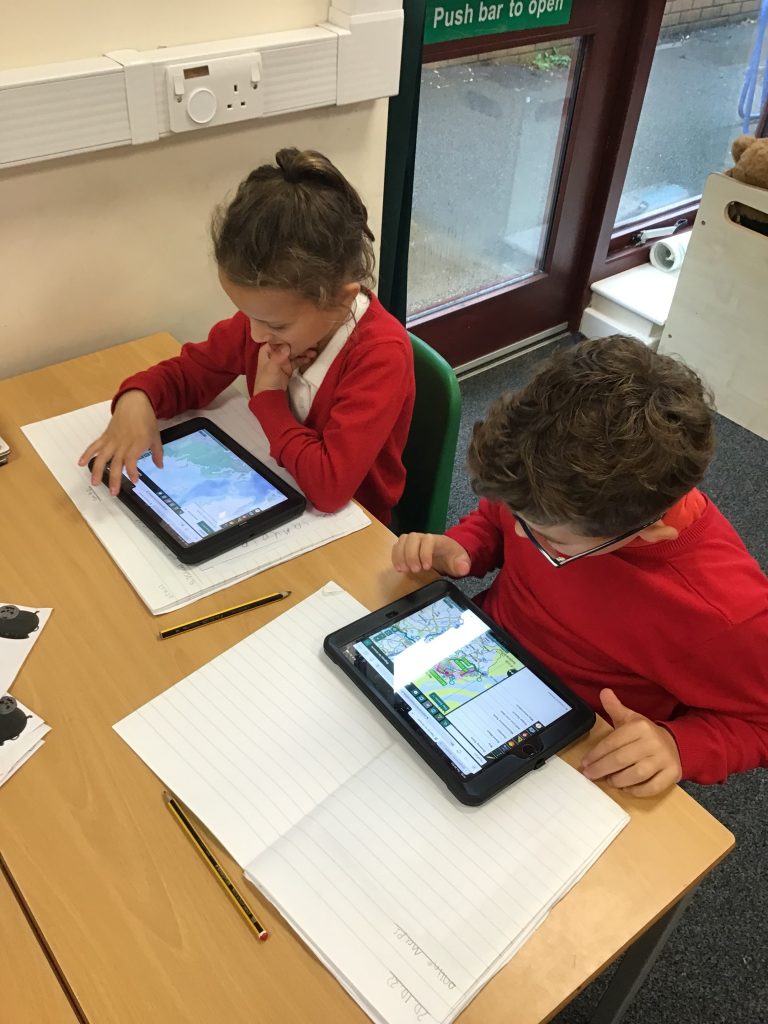
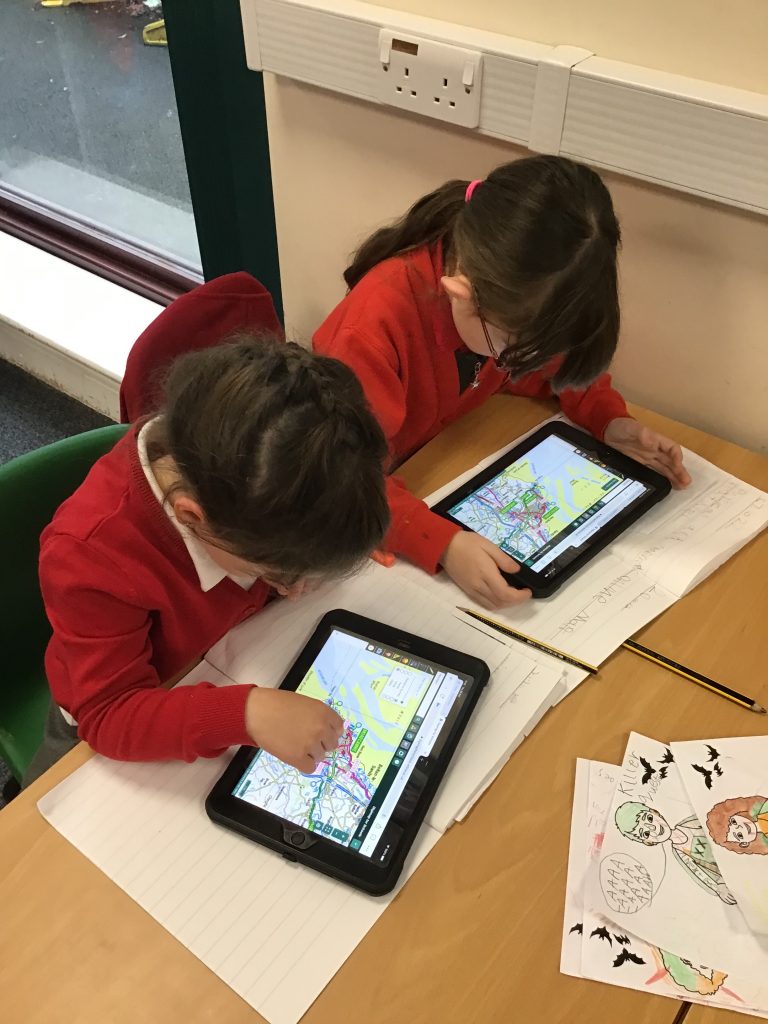
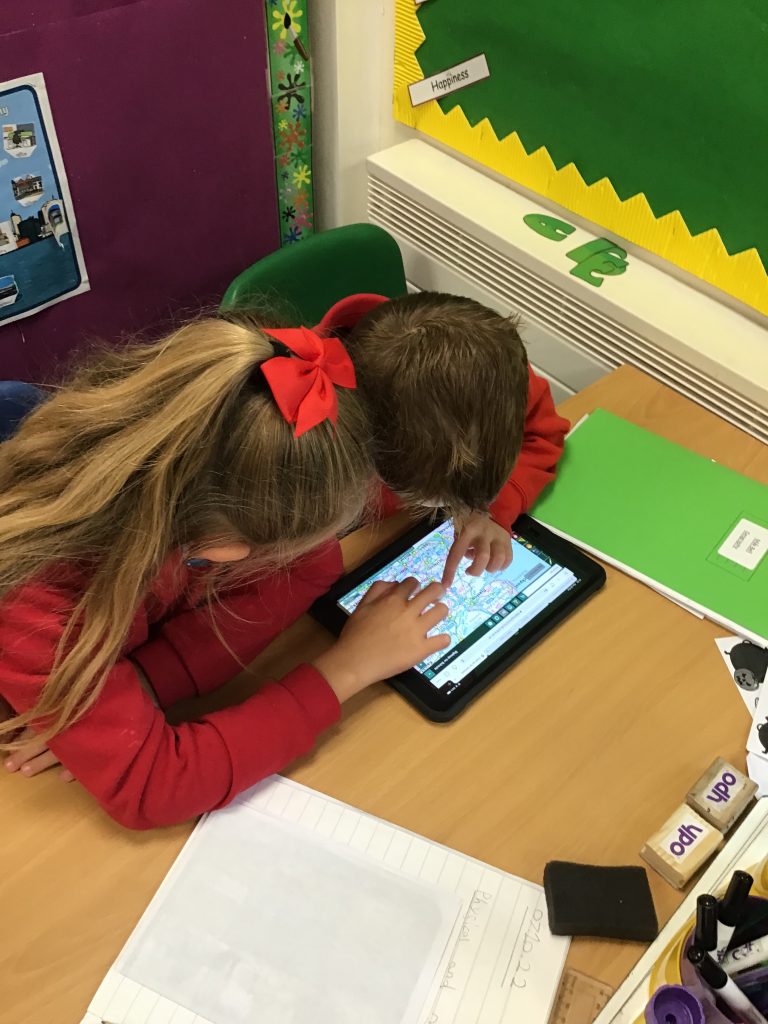
Behind the Vision:
As Computing leader, I want to prepare the pupils of Trumacar Primary School with the skills to enable them to thrive in the Digital Age. Pupils will leave Trumacar being able to compute confidently through using program software; analysing, calculating, and presenting data electronically; creating, editing, and improving work; and understanding how the internet and networks work.
Over the last 18 months to 2 years working online and using the internet has become an expected practice and this has unfortunately opened the door to online bullying and pupils being victims of cybercrimes. With this in mine, it is of paramount importance that our pupils will know how to stay safe in the electronic world and act responsibly themselves when communicating online, this includes how to adapt their online safety knowledge to new and developing technologies. Pupils at Trumacar will be able to use and adapt their computing skills to support their future learning and employability.
In order to achieve the vision:
1. improve equipment access further- computing resources to be audited, to be updated and where possible, more laptops and iPads put into circulation.
2. meetings with technicians to keep equipment up-to-date and ensure staff have access to the resources they need.
3. Updates and CPD for the purple mash curriculum
4. CGW to evaluate the assessment methods used via purple mash 5. New assessment methods trained and established for end of year assessments
Planning and progression of our curriculum:
Our Computing curriculum is based on the progression contained within Purple Mash.
Pupils and Parents can also access Purple Mash at home to continue their exploration of Computing!
Simply click here and enter the details you have received from school.